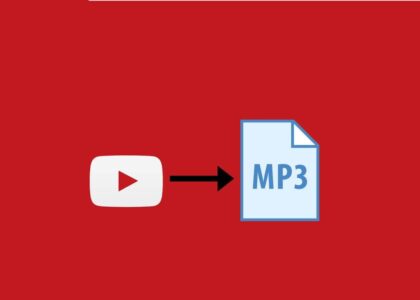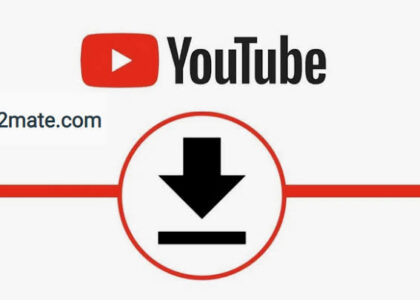The popularity of Instagram content has led marketers to believe that adding them to different marketing channels will boost the campaign results, and rightly so. Embedding Instagram posts on websites that started as a trend has now become one of the best marketing practices. So embedding the best Instagram posts on your website will help you engage your audience.
But if you have an HTML website, you will need codes to embed Instagram posts. There are two easy ways to do it, which we will discuss below. Let’s get started.
Method 1: Social Media Aggregator
The first method we will discuss is how to embed Instagram posts on HTML websites with the use of a widget or social media aggregator tool. Using it means you can collect all Instagram posts on a widget and embed it on your website. But first, you need to choose a social media aggregator or widget tool and buy its subscription plan. You can take the free plan if you want to try it out first and then buy the plan later. Now follow the below is the process to do it:
Stage 1: Collect Instagram Posts
First, you need to decide the Instagram posts you want to embed on your website. Do you want to show only a few specific Instagram posts, or UGC, content from your business page, or anything else? After this, create your account on the selected social media aggregator tool and sign in.
The next step is to create social feeds. Then select Instagram as the source to fetch your content. Even then, you will get the chance to sort out how you want to collect the Instagram feeds. For example, you want to collect Instagram feeds for #nikeairmax, so you can select the option for the hashtag and write it down. Then click on the ‘create feed’ button, and the tool will fetch Instagram posts that have #nikeairmax.
You can also select other options to collect Instagram feeds from your account, fetch stories, posts where you have been tagged or mentioned, etc. While selecting these options, you can choose if you want to manually approve each of the Instagram posts that appear on your website or automatically.
Then log in to your Instagram account to allow the tool to connect it and fetch content for your feeds.
Stage 2: Style your Instagram Posts
You can customize the presentation of how your Instagram posts will appear on your website. These features are especially beneficial if you only have basic knowledge of HTML websites or you want to save time in coding.
You can add themes that you like and that suit your website style. In the design tab of the editor, you can edit the colors, fonts, background, and other details. If you have a custom CSS option, use it as well.
Stage 3: Moderate Your Instagram Posts
The next step is to moderate the posts, which means you can control which Instagram posts to present on your wall. You can highlight any important posts as well. There are many filters available that will help you keep your feed relevant with the best content, and you can even individually add or delete any Instagram posts.
Stage 4: Publish Instagram Feeds
Once you are done managing your Instagram posts, you can publish them to embed them on your HTML website. On the editor itself, you will see a preview button that will allow you to see how the Instagram posts will look after embedding on your HTML website.
You can then publish it, where you will get options to select where you want to embed Instagram posts on the website. Select ‘embed on the webpage,’ and then you will get options to pick your website-building platform. Click on HTML as your option.
Now the tool will create an embed code so you can add the Instagram posts on your HTML website easily. Adjust the size of the widget and then copy the embed code.
Finally, open your HTML website and add the embed code where you want to embed your Instagram posts. Save the changes, and you are done.
Method 2: Official Instagram Embed Feature
The second method by which you can embed Instagram posts to your HTML website is by using Instagram’s embed feature. Open an Instagram post on a web browser, and in the top right corner, click on the three dots to find the embed code. From there, you can get a code that can help you easily embed the post on your website. Copy the code and paste it on your HTML website editor to embed Instagram posts into web page.
Over to You
After knowing the two different methods, you can select which one is more convenient and resourceful for you. We would recommend that you pick a social media aggregator tool to embed Instagram posts on the HTML website. It is a very convenient option with many features. You can even add more content from other social media platforms when you want. So make a wise choice and get started.